Hiding values from React Developer Tools
By default, useStateValue and useStateValueWithReactiveSelector only exposes the state value to the React Developer Tools in non-production environments and hides it in production environment.
The state value is obscured by storing it inside a WeakMap and conditionally exposed as "InspectableValue" instead.
This behavior can be changed via the visibility option, which has three modes:
ENVIRONMENT— State values will be exposed in non-production environments, but hidden in production environment. This is the default behavior.EXPOSED— State values will be always exposed regardless of the environment.HIDDEN— State values will be always hidden regardless of the environment.
The screenshots below show how State Managers with different visibility values appear in the React Developer Tools.
With 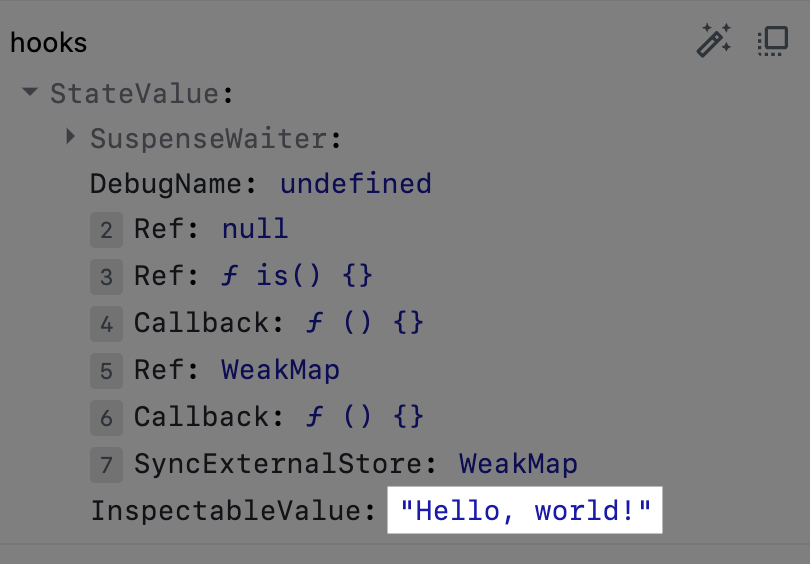
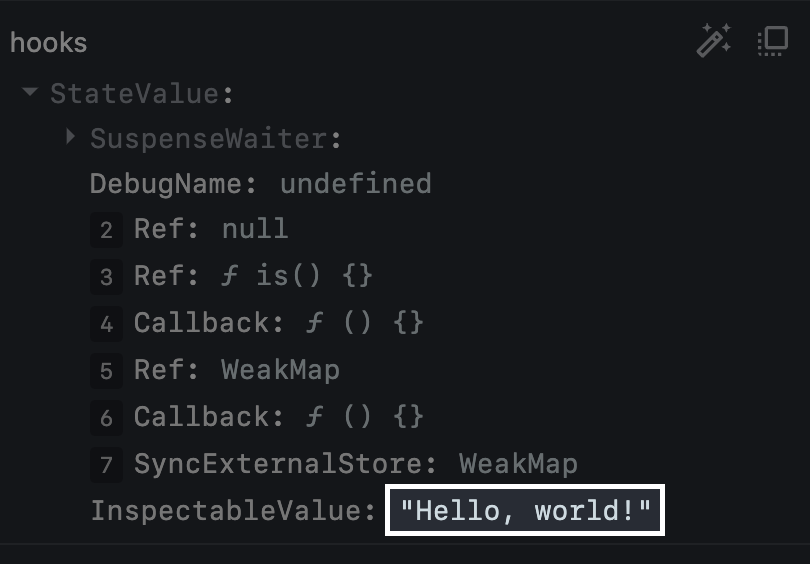
StateManagerVisibility.HIDDEN: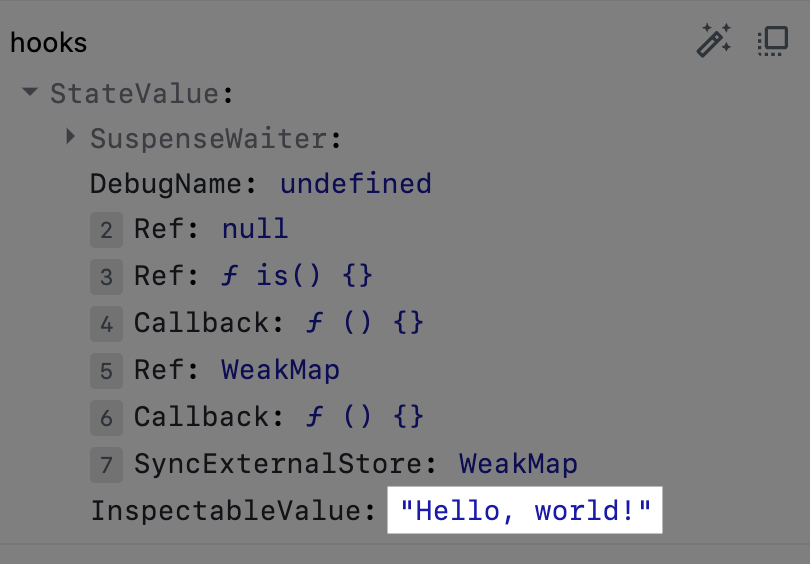
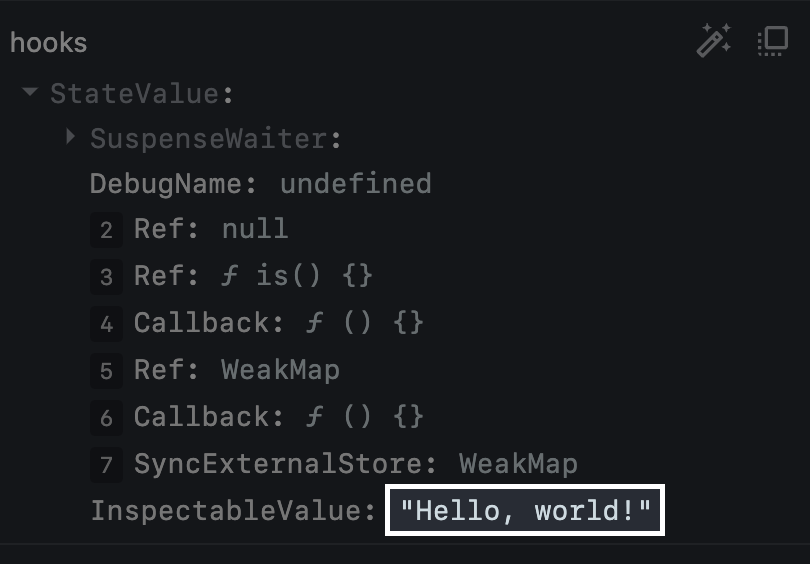
With 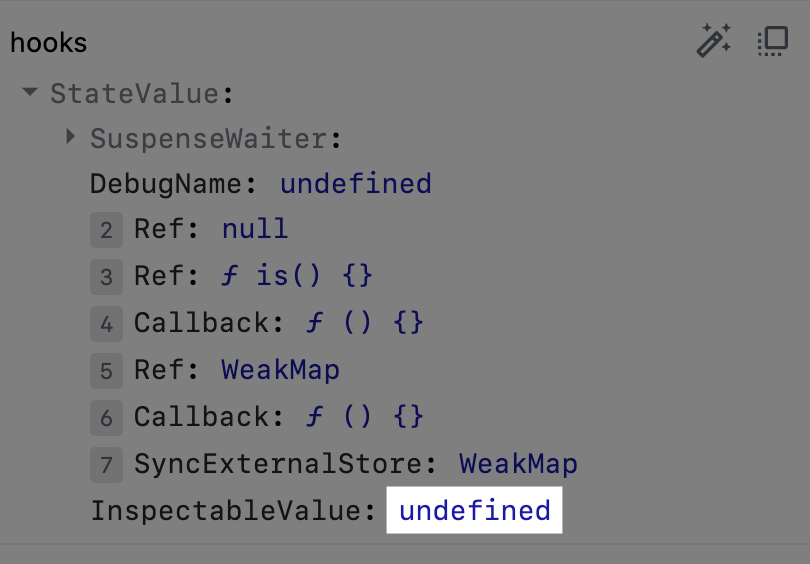
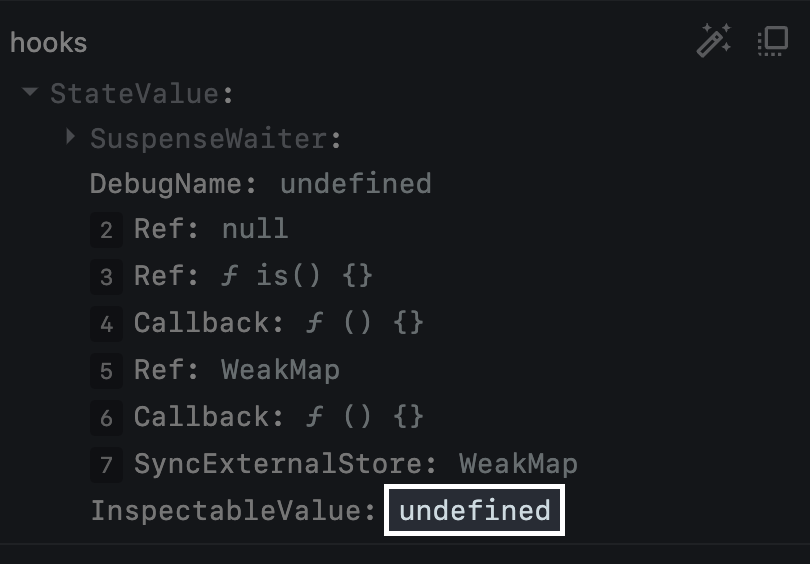
StateManagerVisibility.EXPOSED: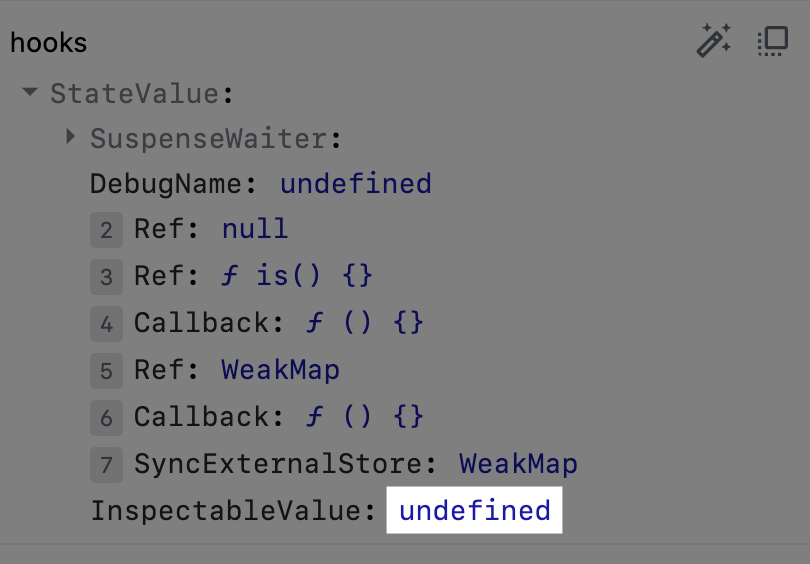
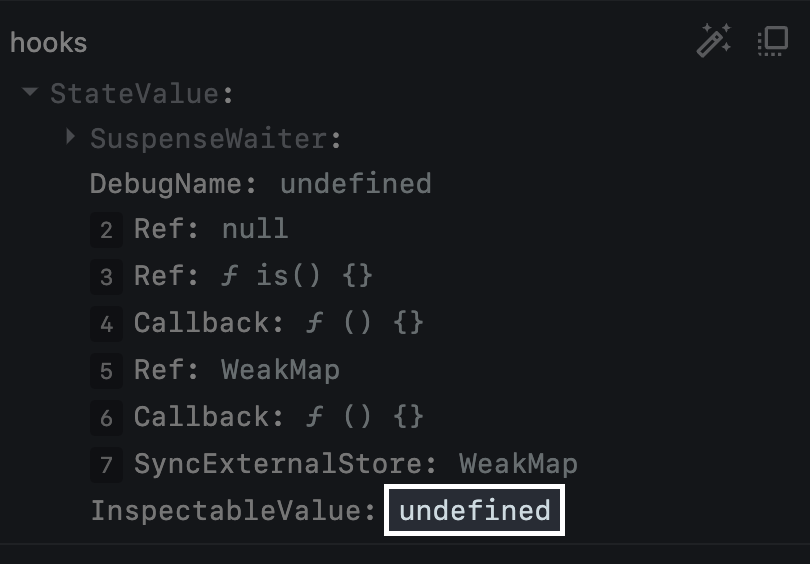
Related items: